This page is intended to help you get setup with Transferwise (TW) as a means to buy FIP Treatment from a supplier in China. Transferwise is generally a great service for international money transfer. The details here are focused on buyers in USA but with minor changes, you can probably use it from a lot of other countries. Previously, Shire was using Paypal, but Paypal charges very high fees for international transfers and they sent emails around asking for personal details about our transfers and may have frozen our supplier’s account.
You can use Transferwise either from a web browser or phone apps. It isn’t really any more complicated than setting up Paypal but some folks like tutorials. Also, it can take a few days for your TW account to activate and link to your bank and that can delay your FIP Treatment order. If I recall, Paypal was no different in the beginning. It took a while for test transfers to go through in order to verify your bank account. When you send USD to USD, the method is ACH transfer and that requires a linked bank account.
Step 1: Get the phone app or go to the website and click Register.
Step 2: Assuming you have Registered and set up a link to your bank account, go to the site and log in. You should default to the Activity screen that looks like this at the top
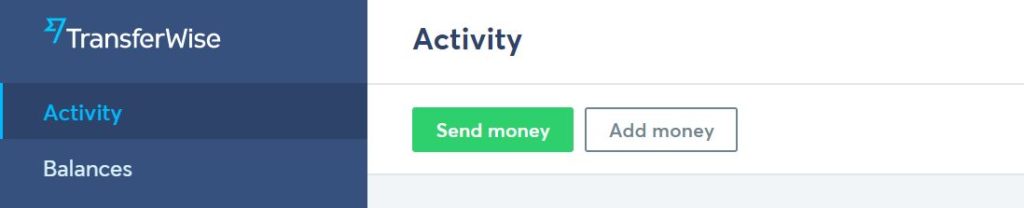
Step 3. Click the Green Send money button
You will get a screen that looks like this
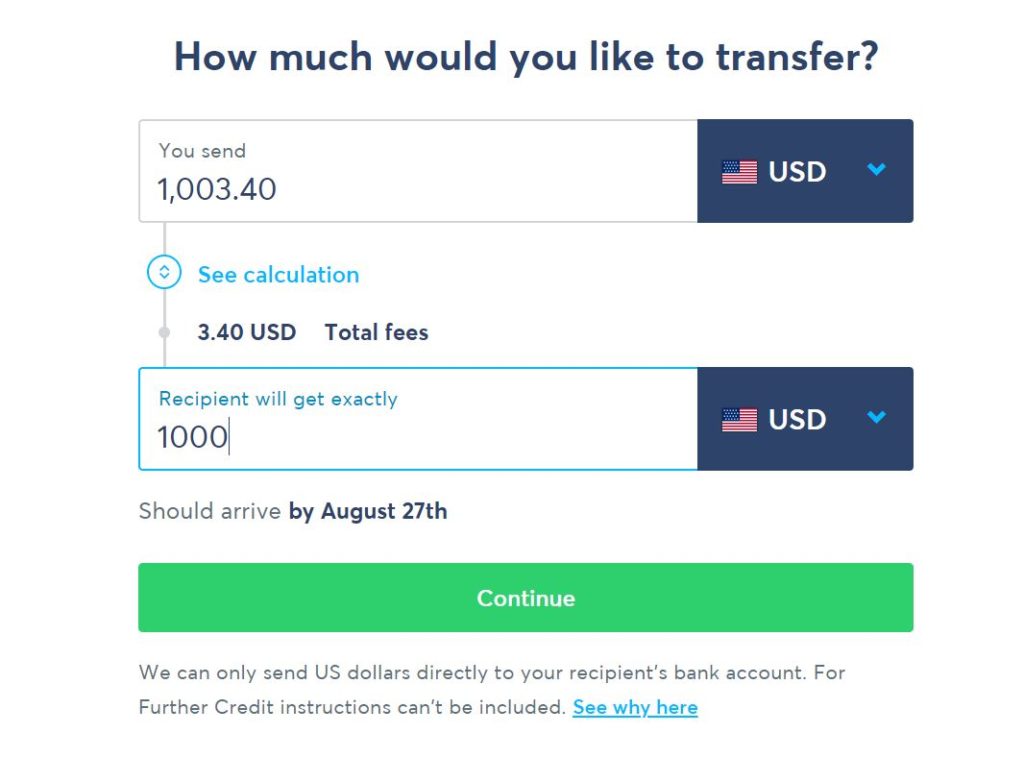
You need to do two things here. Select the Recipient currency and the amount you are sending. There actually two possibilities but I will first explain how to send Shire USD. If you are in USA and linked a USA bank, make sure both currency fields say USD. In this example Jason told you to send him $1000. Type $1000 into the box labeled “Recipient will get exactly”. Note that a fee gets built in to the amount you are sending. You can type $1000 into the “you send” box but then the fee gets deducted from Jason receives. Don’t make Jason pay the fee. Type the amount he quoted for
FIP Treatment and shipping into the bottom box. Click Continue.
Step 4. On the next screen, you have to select who you are sending money to. If you sent money for FIP Treatment before, you simply select his box. If this is your first transfer to him, under New Recipient, click Someone Else
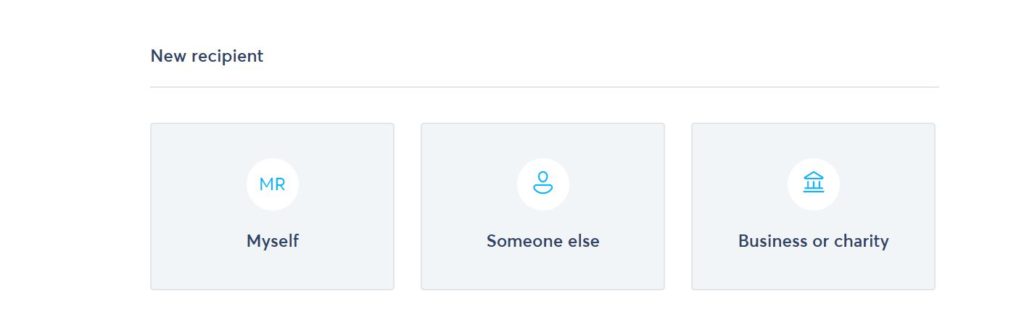
Step 5. You will get a screen where you need to input all the requested information. Jason has probably sent you his information but I will post it here as well
email: leiyu0211@hotmail.com
Name: Lei Yu
Country: China
City: Dalian
Address: 73-5 xigang St
Postal Code: 11600
Bank Country: United States
Routing Number: 026073150
Account Number: 8310393437
Account type: Checking
Click Confirm at the bottom
On the next screen it will (probably) ask for his DOB: Enter Feb 11th 1990
You should end up with a screen that looks like this
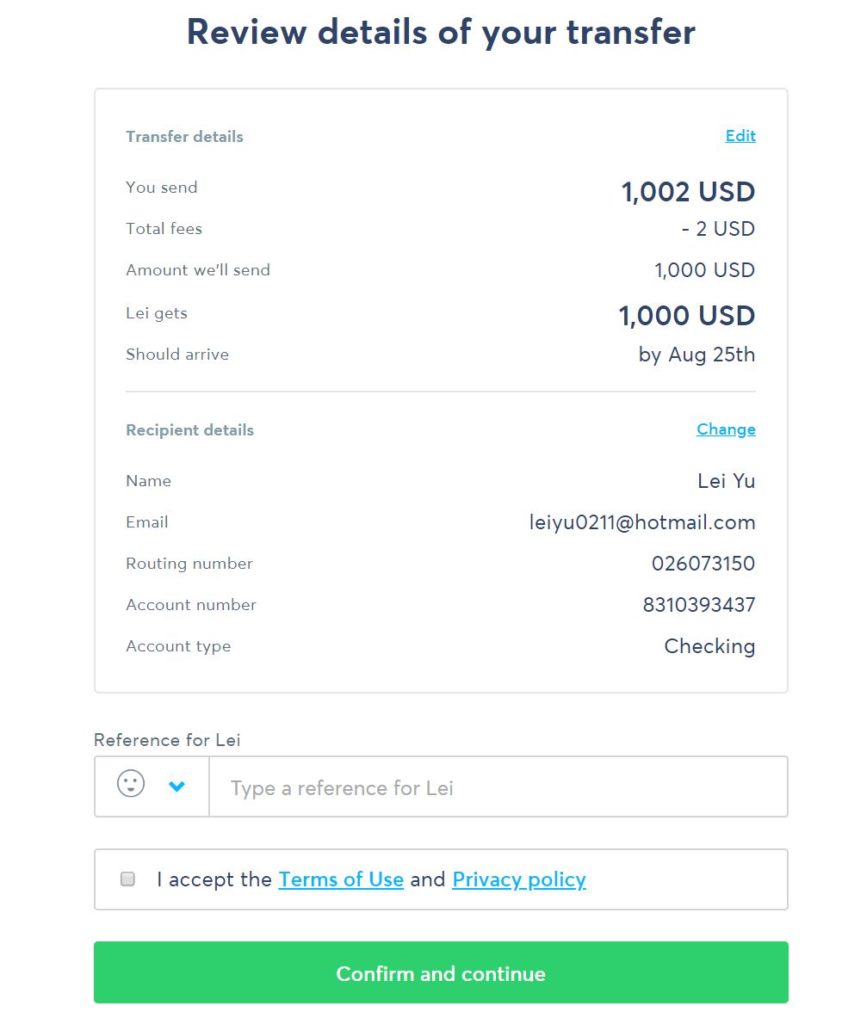
Type something in the Reference box like “xx bottles of FIP Treatment “. He will get an email with that text and shows that you sent him the money. Check the “I accept” box the then click Confirm and Continue
That should be about it. You just bought some FIP Treatment to save your cat!!!!
Union Pay Card Variation: It is possible that Jason will ask you to send Yuan directly to something called a Unionpay Card rather than USD to his TW account. If this is the case, back where you selected the recipient currency, select CNY instead of USD.
The following screen where you enter Jason’s info will be different and you will need the card number he wants you to send to. Your fee will be a little higher but it is still only like 1.6%.
So I hope this helps. Thanks for reading.